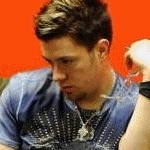If you want to know how to install a signature/text into your member profile, then this is the thread for you. Just follow the instructions. If you have any further questions or need help feel free to PM anyone apart of the design team or a mod.
How to install a SIGNATURE ( i.e TEXT or IMAGE ) into your profile.
1: First off if you are wanting to add a IMAGE to you profile you first need to have it uploaded to a hosting site. ( i.e your own website, Photobucket, Imageshack etc)
2: At the top of the Forums you will see a series of links. Click the one that says PROFILE.
3: Next to INFORMATION at the top you will see more links. Click on the one that says PREFERENCES. Now scroll down to the 9th option that says: ALWAYS ATTACH MY SIGNATURE and make sure the box to the right is checked YES. Now go and click SAVE at the bottom of the page. (Checking the YES box allows your signature to be posted everytime you post.
4: Now back at the top click on SIGNATURE. You will than see a text box. This is where you would either simply type out any sort of text you would like in your signature, can add your image, or do both text and image.
HOW TO ADD A TEXT SIGNATURE:
A) Simply type into the text box what you would like your signature to say. When done click on PREVIEW at the bottom to of course preview it. If you are satisfied with the turnout then click SAVE at the bottom. And you are finished.
HOW TO ADD A IMAGE SIGNATURE:
This is where you will need to have your image uploaded and hosted to a site, ( ie Photobucket, etc )
A) After you have your image uploaded to the site. Look for a link that should be called IMG CODE. COPY THAT LINK.
Example : The code/link should begin with
B) After you have that code/link copied simply paste it into the text box in your profile under the SIGNATURE tab.
C) Make sure you have behind the link.
behind the link.
D) Click PREVIEW at the bottom of the page so you can preview your signature. If satisfied with results click SAVE at the bottom.
INC. COLORED, FONT SIZE, and CENTERING to you signature.
If you would want to get all fancy with your text in your signature this is how to do it.
HOW TO CENTER YOUR SIGNATURE: Centering your signature puts it into the middle of the post instead of over to the far left side of the post.
1: This can be added before or after the [img] at the begining of your image link or text. Type in open bracket, center , then closed bracket.
Example: [ center ] Make sure to take out the spaces between the brackets and the word center.
2: Now at the END of the image link or text, again can be before or after the [/img] Type in open bracket, forward slash, the word " center ", then closed bracket.
Example : [ /center ] Make sure to take out the spaces between the brackets.
HOW TO ADD COLOR FONT:
1: This can be added before or after the [img] at the begining of your image link or text. Type in open bracket, color=purple, closed bracket.
Example: [ color=purple ] Make sure to take out the spaces between the brackets. Also in this code after the = if you do not prefer the color purple you
type in other colors, ( i.e green, red, etc ).
2: Now at the END of the image link or text, again can be before or after the [/img] Type in open bracket, forward slash, the word " color ", then closed bracket.
Example : [ /color ] Make sure to take out the spaces between the brackets.
HOW TO ADD FONT SIZE:
1: This can be added before or after the [img] at the begining of your image link or text. Type in open bracket, size=9, closed bracket.
Example : [ size=9 ] Make sure to take out the spaces between the brackets. The # is going to be the size of the font. 9 being like the size of the font you see in my signature. And any number higher will make the font HUGE. Just experiment around with the number until you get the size of the font you prefer.
2: Now at the END of the image link or text, again can be before or after the [/img] if you are inserting a image. Type in open bracket, forward slash, the word "size", closed bracket.
Example: [ /size ] Make sure to take out the spaces between the brackets.
Hope this helps.
How to install a SIGNATURE ( i.e TEXT or IMAGE ) into your profile.
1: First off if you are wanting to add a IMAGE to you profile you first need to have it uploaded to a hosting site. ( i.e your own website, Photobucket, Imageshack etc)
2: At the top of the Forums you will see a series of links. Click the one that says PROFILE.
3: Next to INFORMATION at the top you will see more links. Click on the one that says PREFERENCES. Now scroll down to the 9th option that says: ALWAYS ATTACH MY SIGNATURE and make sure the box to the right is checked YES. Now go and click SAVE at the bottom of the page. (Checking the YES box allows your signature to be posted everytime you post.
4: Now back at the top click on SIGNATURE. You will than see a text box. This is where you would either simply type out any sort of text you would like in your signature, can add your image, or do both text and image.
HOW TO ADD A TEXT SIGNATURE:
A) Simply type into the text box what you would like your signature to say. When done click on PREVIEW at the bottom to of course preview it. If you are satisfied with the turnout then click SAVE at the bottom. And you are finished.
HOW TO ADD A IMAGE SIGNATURE:
This is where you will need to have your image uploaded and hosted to a site, ( ie Photobucket, etc )
A) After you have your image uploaded to the site. Look for a link that should be called IMG CODE. COPY THAT LINK.
Example : The code/link should begin with
B) After you have that code/link copied simply paste it into the text box in your profile under the SIGNATURE tab.
C) Make sure you have
D) Click PREVIEW at the bottom of the page so you can preview your signature. If satisfied with results click SAVE at the bottom.
INC. COLORED, FONT SIZE, and CENTERING to you signature.
If you would want to get all fancy with your text in your signature this is how to do it.
HOW TO CENTER YOUR SIGNATURE: Centering your signature puts it into the middle of the post instead of over to the far left side of the post.
1: This can be added before or after the [img] at the begining of your image link or text. Type in open bracket, center , then closed bracket.
Example: [ center ] Make sure to take out the spaces between the brackets and the word center.
2: Now at the END of the image link or text, again can be before or after the [/img] Type in open bracket, forward slash, the word " center ", then closed bracket.
Example : [ /center ] Make sure to take out the spaces between the brackets.
HOW TO ADD COLOR FONT:
1: This can be added before or after the [img] at the begining of your image link or text. Type in open bracket, color=purple, closed bracket.
Example: [ color=purple ] Make sure to take out the spaces between the brackets. Also in this code after the = if you do not prefer the color purple you
type in other colors, ( i.e green, red, etc ).
2: Now at the END of the image link or text, again can be before or after the [/img] Type in open bracket, forward slash, the word " color ", then closed bracket.
Example : [ /color ] Make sure to take out the spaces between the brackets.
HOW TO ADD FONT SIZE:
1: This can be added before or after the [img] at the begining of your image link or text. Type in open bracket, size=9, closed bracket.
Example : [ size=9 ] Make sure to take out the spaces between the brackets. The # is going to be the size of the font. 9 being like the size of the font you see in my signature. And any number higher will make the font HUGE. Just experiment around with the number until you get the size of the font you prefer.
2: Now at the END of the image link or text, again can be before or after the [/img] if you are inserting a image. Type in open bracket, forward slash, the word "size", closed bracket.
Example: [ /size ] Make sure to take out the spaces between the brackets.
Hope this helps.